IT Tech Support & Solutions
Open Source. Open Possibilities
Home Top Right
This is a widgeted area which is called Home Top Right. It is using the Genesis - Featured Page widget to display what you see on the Metric child theme demo site. To get started, log into your WordPress dashboard, and then go to the Appearance > Widgets screen. There you can drag the Genesis - Featured Page widget into the Home Top widget area on the right hand side.
Support
Because we buy sell and maintain IT equipment we are… Learn MoreWeb Solutions
Web, Domain and Email solutions for your small business… Learn MoreIT Tips
Our latest tech support tips that are designed to make your network... Learn MoreHome Middle #2 Widget
This is a widgeted area which is called Home Middle #2. It is using the Genesis - Featured Page widget to display what you see on the Metric child theme demo site. To get started, log into your WordPress dashboard, and then go to the Appearance > Widgets screen. There you can drag the Genesis - Featured Page widget into the Home Middle #2 widget area on the right hand side. To get the image to display, simply upload an image through the media uploader on the edit post screen and publish your page. The Featured Page widget will know to display the post image as long as you select that option in the widget interface.
Home Middle #3 Widget
This is a widgeted area which is called Home Middle #3. It is using the Genesis - Featured Page widget to display what you see on the Metric child theme demo site. To get started, log into your WordPress dashboard, and then go to the Appearance > Widgets screen. There you can drag the Genesis - Featured Page widget into the Home Middle #3 widget area on the right hand side. To get the image to display, simply upload an image through the media uploader on the edit post screen and publish your page. The Featured Page widget will know to display the post image as long as you select that option in the widget interface.
Latest News
Oct
25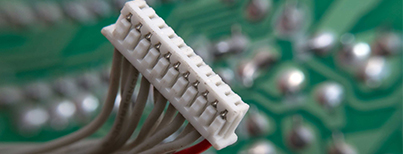
What our customers have to say…
Footer #3 Widget
This is an example of a widget area that you can place text to describe a product or service. You can also use other WordPress widgets such as recent posts, recent comments, a tag cloud or more.
Footer #4 Widget
This is an example of a widget area that you can place text to describe a product or service. You can also use other WordPress widgets such as recent posts, recent comments, a tag cloud or more.
IT Tech Support and Solutions, LLC - Atlanta, GA • Charlotte, NC • Richmond, VA



